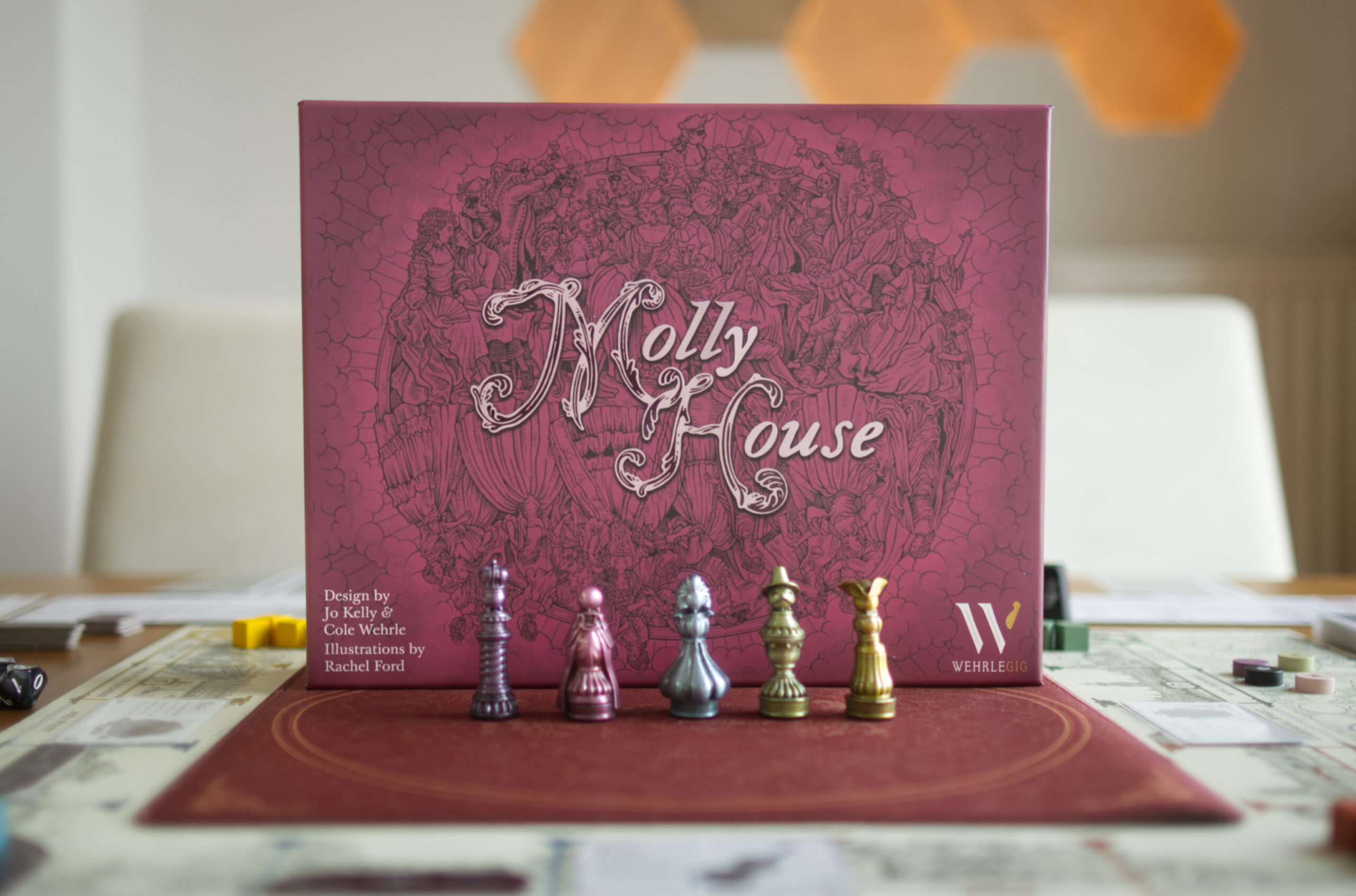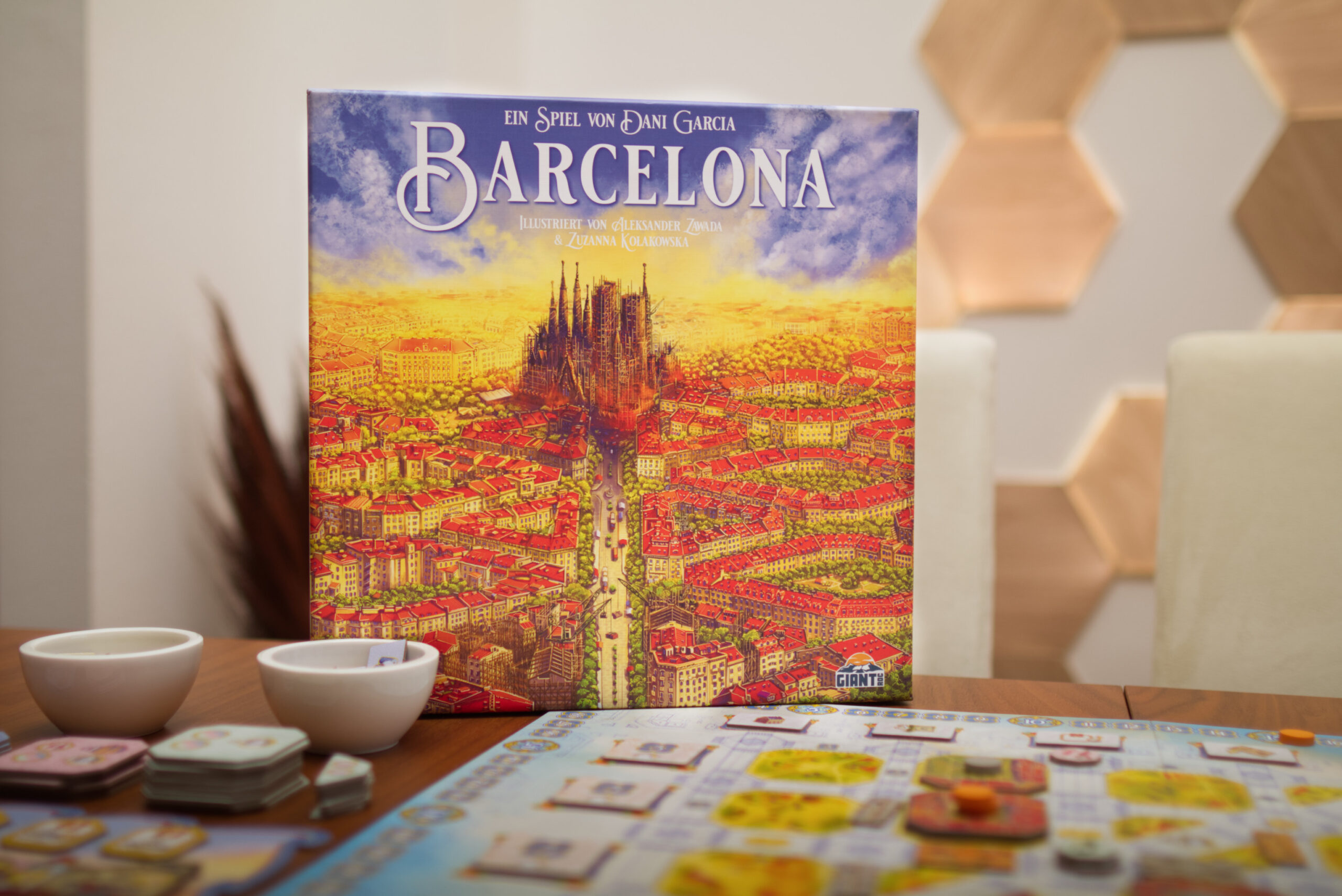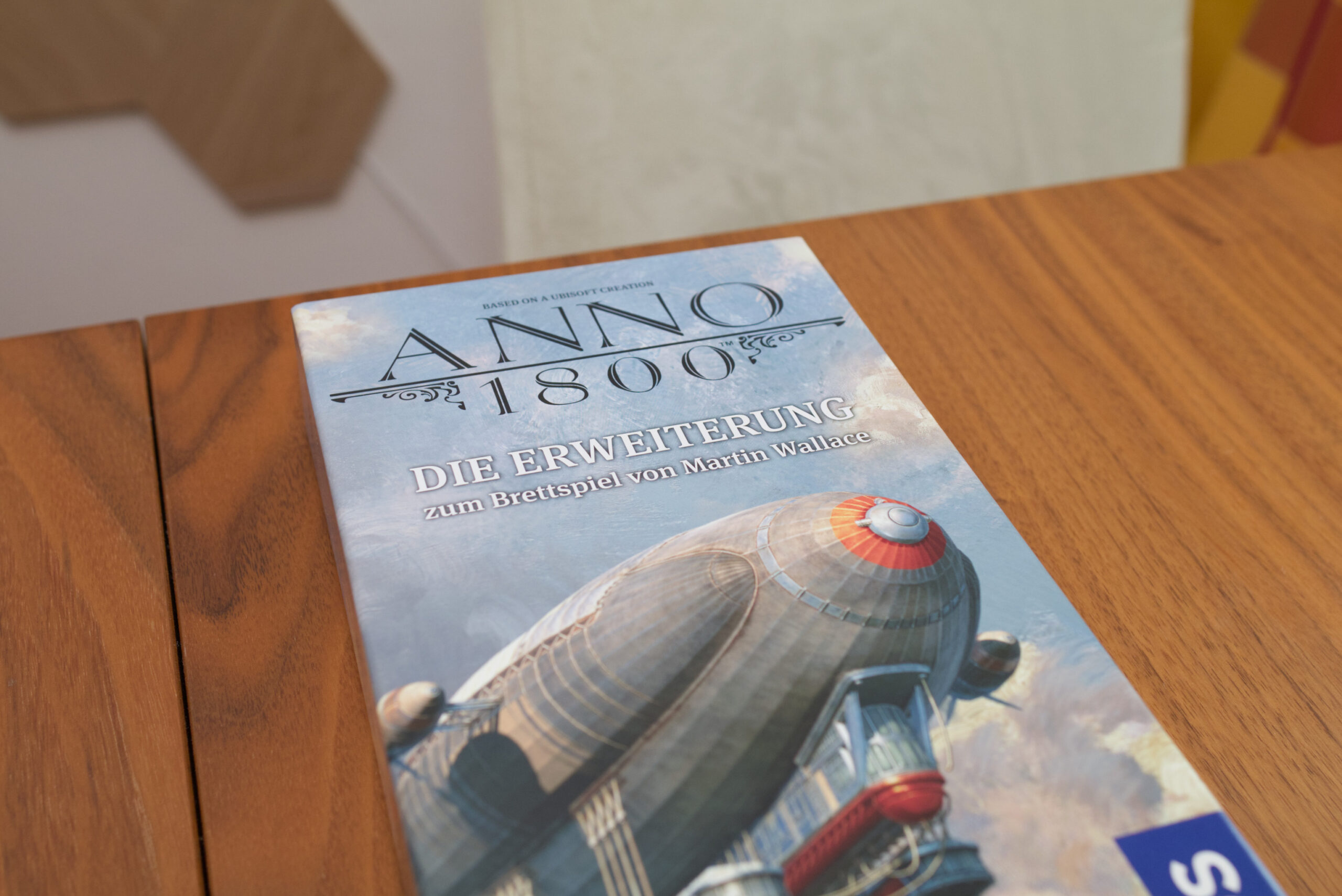This section contains all interviews done with authors, artists, publishers and other persons of interest in the board gaming hobby. The main focus is to present an in depth look into how games are created and how the ones we love came to be the way they are. Or in other words: imagine you’d have the chance to sit down with that one important person, what would you ask him/her?
Origin Stories
This is my long form interview format, often focusing on a single game or topic. It begins with extensive research and usually ends in a 90-120min conversation that I later edit down to a readable form. I try to make these fun and entertaining by avoiding the typical questions guests already had to answer a million times before and instead jump right into the deep end.
Table Talk
This is my short form format, usually 20-30min conversations with interesting people in the hobby on current topics. This is less researched and more spur of the moment chats that nonetheless often surface new and interesting details.
-

Table Talk With Joshua Acosta – Roads & Boats: Book of Scenarios Volume 1
-

Table Talk with Martin Wallace – Steam Power, Casus Belli, and The Many, Many New Games From Mr. Wallace
-

Table Talk With Vangelis Bagiartakis – World Order
-

Table Talk With Tomáš Holek – Galileo Galilei, SETI, Tea Garden
-

Table Talk With Carol Rapp – SPIEL Essen 2024
Recording Setup
This is a reference of the gear I’m using in case anyone is curious. I have a somewhat unusual situation in that I record in my living room. So I need to setup and tear down everything every time I do a recording and there is no sound proofing (read: a lot of room echo).
Most of the equipment I picked up second hand or already had lying around from other projects. It is therefore not the latest and greatest, but it allowed me to invest money where it matters most, in lighting and audio, and stay relatively cheap on the video side.
- Software: I’m currently using https://riverside.fm to record the interviews. It basically acts like a skype/zoom for talking but at the same time records full quality audio/video on both ends. So far it’s working great, really easy to use, latency while talking seems to be very good. Biggest drawback: it only records in 24 FPS (so no 25 or 30 FPS). For editing, I use DaVinci Resolve Studio. The free version would usually suffice but I wanted to be able to use the noise reduction plugin to compensate for the older camera if needed.
- Video: Canon 80D with the Canon EF 24mm f/1.4L II lens. Older 2nd hand camera bodies and lenses are a great way to get good quality for a fraction of the price. The lens is amazing but the 80D body has multiple shortcomings: it only shoots 1080p and 8bit. But the biggest problems is: it doesn’t provide clean HDMI. So even when disabling all overlays, using auto focus overlays a white rectangle on the video feed. As a result I use manual focus when recording which isn’t optimal but works okay if my stool stays at a fixed position and I don’t move too much. I use an Elgato CamLink 4k to get the HDMI signal into my laptop, which so far has worked absolutely flawlessly.
- Teleprompter: GlideGear TMP 750. I never liked it having to look into the camera for recording and not being able to see who I am talking to. So I first got the smaller, cheaper TMP as an experiment. The build quality wasn’t great, but it did the job. My main problem: I only have a big 1st gen iPad Pro and that doesn’t fit in the bracket, so I had to improve and the whole operation was pretty wobbly. So once I figured out I want to continue doing interviews, I sold the TMP 100 and bought its bigger brother. Works great. I put the iPad in side car mode so it extends the display of my MacBook Pro. Since everything is mirrored, I export my scripts by flipping the PDF horizontally and thus I can even have my notes on the teleprompter besides the video feed.
- Audio: Sennheiser MKH 416 shotgun mic (again bought second hand). As I record in an untreated room, there is a lot of echo. Using the Sennheiser in close range (moving it out of frame unfortunately captured too much of the room) cuts pretty much all of that out and produces a nice clean signal. This worked way better for me than larger condenser mics. As audio interface, I’m going into a Zoom Podtrack P4 which doubles as a backup recorder. I use a rather cheap mic stand I already owned.
- Lighting: This is probably where each Euro of investment pays off the most. I got an Aputure 120D II and the Aputure Light Dome II as my main key light. I added an Aputure 100D with the Aputure Lantern modifier to bring up the room light levels because I don’t like the moody sitting-in-the-dark Youtube look. There is another tiny Aputure AL-F7 as a fill light from the opposite site of they key light to produce a more even lighting on my face. And finally the NanoLeaf Wood on the wall. These are nice because they don’t look as plastic as normal NanoLeafs.
My main constraint is that I have to tear down and rebuild the setup every time. The 120D’s metal build quality is great for that and it comes in a nice case, otherwise I would have replaced it with another, much cheaper 100D (which comes in a cardboard box and is all plastic) . The 100D also has the benefit of not needing a clunky control box but just has a small power brick that directly goes into the light. - Computer: MacBook Pro 14″ M1, just the normal machine I use for everything. Works great, I just have to figure out why using the iPad as second screen is so unreliable.
- Tripods: The camera and teleprompter are mounted on a Manfrotto 536 Carbon Tripod (you guessed it, bought 2nd hand). This is a really nice tripod, extremely solid, I like it a lot. The key light is mounted on an old Manfrotto 055XPROB with a simple thread adapter to mount lights on it. I don’t have space for a proper C-stand or sandbags, so this works great for me. The room light (=100D + lantern) is mounted on a really cheap, no-name light stand because the combo is so light nothing special was needed here.
- Desk: I don’t use an actual desk but a small standing desk from NOTADESK. This is basically an angled piece of bamboo hooked on top of a camera tripod. There were three reasons for this: 1) I don’t like the YouTuber-sitting-at-desk look, 2) it allows me to have my laptop in reach, and 3) I already had it, hence didn’t need to buy something. I’ve placed it low in front of me so I can put the laptop on it and have my notes in reach.
All in all, it’s a bit of a botch job assembled from pieces I already had and by shopping older stuff 2nd hand. The iPad-sidecar-connection was shaky at first until I learned that one needs to put the iPad in airplane mode, otherwise it will still use WIFI for transferring the video feet even when connected by a cable! Now it works completely reliably. I also don’t like the catch-light the AL-F7 produces in the eyes due to its smalls size. Otherwise I’m quite happy with the setup, especially considering I can leave the room completely untreated and pack everything away easily.
Live Setup
When doing interviews in person, I use a rather compact setup:
- Two Sennheiser MKH 416: great tone and the side noise rejection makes it possible to even record in a noisy convention hall and end up with a decent recording.
- Zoom Podtrack P4 as audio recorder: the more I use it, the more I’m glad I got it. Works rock solid, easy to use, good sound quality. It records each microphone on to a separate track and also allows attaching up to four headphones so each guest can have their own monitoring. Records to a standard SD card and could theoretically also be used to take in phone calls or play stings or other short clips.
- Two Joby GorillaPod: I needed some small stands and had picked these up on a flee market a long time ago. Ideally, I would have something smaller like the Manfrotto MP3-BK to reduce the volume and weight of stuff I have to carry around.
- Cables: a simple set of Apple EarPods for monitoring and some standard XLR cables.
- iPhone: as a backup, I’ll just let the Voice Notes app do a separate recording.

Tips for Guests
Doing interviews is a situation that the vast majority of people are not used to and may feel slightly uncomfortable in. That’s why I like to do a lot of prep & research so for my guests it feels more like a fireside chat with a good friend of theirs that knows and appreciates their work. I see the actual conversation as the fun part that can go back and forth, lead to tangents and whatever interests us, with the hard work of editing and putting everything into a consistent form happening much later. So just enjoy your part and let me worry about the rest!

Here are a few tips to make the experience as smooth and enjoyable as possible:
- First of all, relax and have a good time. This is not a live-broadcast. I’m doing heavy editing anyway, so whatever may go wrong or you may end up not feel comfortable to discuss, I can work around it in the edit and it won’t be published. Big hum in your microphone? Daughter running through the screen? Having an emergency in the middle of the call? No worries, we’ll find a way!
- About the call: I use riverside.fm which is similar to Skype or Zoom but does a local high quality video/audio recording on your machine while sending out a low-quality feed to the other machine. This way the conversation can happen as naturally as possible with latencies similar to a phone call. Once the recording is stopped, please do not prematurely close the browser tab and wait until riverside is done uploading the full quality recording.
- Recording: I like to record both audio and video because that makes it easy for me to later transcribe it into written form. Depending on how well the conversation goes, it might also be nice to in the future edit it into an audio podcast or even use parts of it for a video on the game. If you don’t feel comfortable with that part, let me know and I won’t ever publish the audio / video. The important part is having a great conversation!
- Check your tech: make sure your camera and microphone work with google Chrome, your operating system and browser are up-to-date, you don’t have huge downloads or processing jobs running in the background that might strain your CPU or internet connection. Basically the less your machine is doing besides running the browser, the less things can go wrong and the less you have to worry about. If you have a very old computer or unreliable internet connection, please let me know beforehand.
- Avoid noise: put your mobile phone into airplane mode (even on silence, the GSM signals going out can interfere with the microphone), check for noise around you that you can avoid (e.g. I turn of the fridge that’s close to where I record), make sure your computer doesn’t play system sounds when emails arrive and stuff like that.
- If possible, use some form of headphones. Although video conferencing software has gotten decent in reducing bleed from the other side, simply not using loud speakers at all has many benefits. It makes editing much easier but also reduces latency as the software doesn’t have to buffer and filter out stuff. Any type of headphone will do as long as it doesn’t bleed audio (e.g. no open-back headphones). Cheap ear pods work great. I personally like using black ear pods from Philips (cost 7€) because they are not too obvious on screen but Apple EarPods also do. If you use in-ear style headphones (e.g. ones that seal the ear like Apple AirPods Pro), make sure you feel comfortable talking with them. As a workaround, try using a single one. While big over-ear headphones sound great, most people don’t like seeing themselves in them which is why they prefer the smaller types of headphone.
- Feel free to pitch in your own questions/topics: if there are aspects you would love to talk about, feel free to send them to me in advance so I can work them in. But also in the middle of the conversation, feel free to shoot back questions to me if you are interested.
If you have any other questions or there are things I can help you with, feel free to reach out!